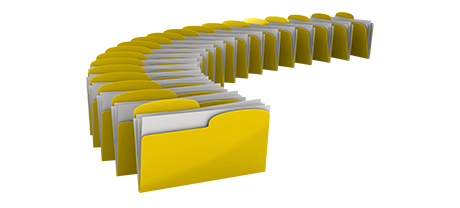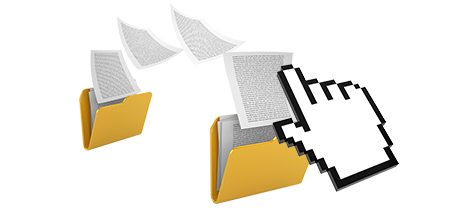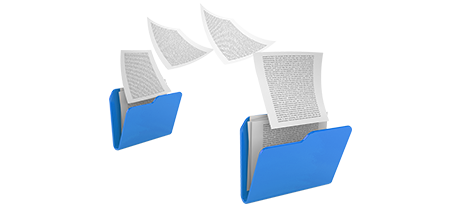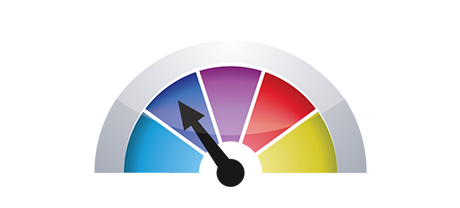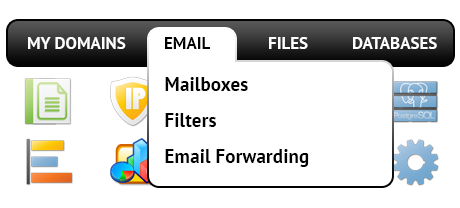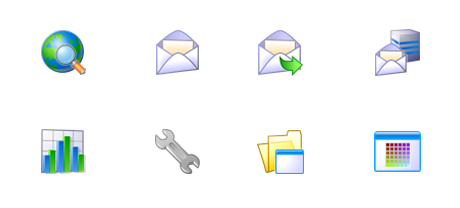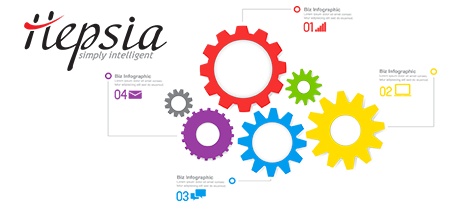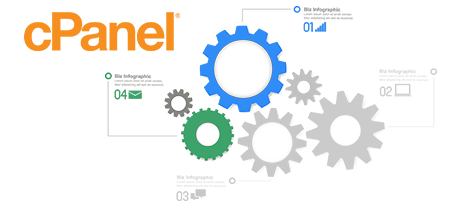The SupremePanel Control Panel was made to deliver enhancements to the widespread website managing interface. The prior Control Panel pioneer – cPanel, was created more than ten years ago and hasn’t ever been through an important improvement since that time. The SupremePanel Control Panel is based on the concepts of the present day, bringing comfort and intuitiveness to all website administration duties you could imagine.
Go all the way down and review the 2 main Control Panel interfaces, find out about their advantages and disadvantages and see which one of them will meet your demands best.
1. Domain name/billing/site tools
When using the SupremePanel Control Panel you will be able to handle all of your websites, domain names and e–mail messages from exactly the same location. You don’t have to make use of any other billing or domain name interfaces.
Using the cPanel Control Panel, you’ll need to log into two different Control Panel interfaces – a payments panel from which you deal with domain names and billing and the cPanel Control Panel from which you command your sites.
2. File Hierarchy
Using the SupremePanel Control Panel, all your websites and subdomains are going to be separated from one another. Every single website is going to have its own directory separated from the rest in the /home/ directory of your hosting account. You can easily move from working on one web site to managing another.
If you attempt to handle various websites from a single cPanel hosting account, it may be very puzzling. You’ll have one main website and all additional web sites and subdomains will be incorporated into its folder as sub–folders. If you’d like to have a different directory for each site, you must utilize separate Control Panels for each.
3. File Manager
The SupremePanel Control Panel features a simple–to–use File Manager, which enables you to add data files by only dragging them in the browser. You’ll have fast access to all functions via very useful right–click context navigation. You can also use code and WYSIWYG editors. All capabilities are easy to find.
The File Manager of cPanel is slow and restricted in characteristics. Uploading many data files requires a considerable amount of time and and won’t offer drag–and–drop support. The in–built zip/extract tool is hard to rely on and the file managing tools give only general controls. There’s no easy access to the available file management characteristics.
4. Totally free Extras
Using the SupremePanel Control Panel, you you’ll get a number of free–of–charge gifts created by our company. They come absolutely free with each web hosting package, which uses our Control Panel. With each package, your able to use tools like the Web Site Installer, the 1 Click Applications Installer, the PHP Framework Installer, the Free Web Site Generator, an array of Advanced Instruments, and many more.
The cPanel Control Panel is distributed through a paid license and add–on bonus tools will be integrated at an added fee. This means that even if your provider provides cost–free add–ons in the cPanel, their price will be calculated into the price of your web hosting offer. Furthermore, the amount and type of zero–cost extras will be different from one web hosting company to another.
5. Control Panel Tool Performance Speeds
The SupremePanel Control Panel is created employing the latest web technologies. In this way, it utilizes fully the capabilities of your browser and Internet access to so you’re able to manage your web sites really fast. In our evaluation tests, when performing identical operations, the Control Panel showed three times better rates compared to competitive control panels.
cPane is designed to be operating on an array of platforms utilizing different equipment set–ups. As a result, it is not completely optimized to work with a specific platform, which could have damaging effect on performance rates and stability. Also, It could be even slower at times of large hosting server load.
6. Multi–domain Control
The SupremePanel Control Panel will allow you to easily manage numerous web sites and their domains from one location. Each site will have its own special directory in the main directory of your web hosting account and will also be 100% separate from the rest. In this manner, you can use just one web hosting account to handle as many domains and websites as you have.
The cPanel Control Panel will keep things isolated – you’ll have to manage your domain names from one place and your web sites from a separate one. Each individual website features its own Control Panel. Controlling multiple web sites from one Control Panel is also possible, but could be rather confusing simply because all additional domains will be kept in the directory of the principal domain name.
7. Control Panel Navigation
In the SupremePanel Control Panel, you’ll be presented with the most up–to–date statistics for your web sites and with quick shortcut icons to the key areas. Plus, you can easily navigate within the Control Panel, thanks to SupremePanel’s top navigation bar, which features instant access to all presented sections.
In the cPanel home page, you will notice icons to all parts of the Control Panel. Consequently, even though you never make use of a tool, you will still view it on the index page. In addition, to move between the different sections, you always have to return to the home page and afterwards head to an internal section.
8. Demo Accounts
The SupremePanel Control Panel also has a full–fledged demo website hosting account. All sections are available to you and you’ll be able to use them to create new email accounts and data–bases, manage your files, and so forth. If you appreciate exactly how things look, you can join us from our demo account.
Through the demo website hosting account of the cPanel Control Panel, you can only become familiar with look of its interface. Virtually all characteristics are unavailable and also you can’t in fact get past the home page. With most website hosting suppliers, you’ll be granted entry to a generic cPanel demo version, and will not be able to experience the Control Panel you’ll actually be using to handle your websites if you sign up.
Rather than learning about the SupremePanel Control Panel, you can easily go and visit the Live Demo to see yourself how easy to understand web site managing may very well be.
Hepsia
- Live Demo
Service guarantees
- Register today. There won’t be any set–up fees and you could make the most of our 30–day money–back warranty if not completely content with our platform.
Compare our prices
- Quickly examine the quotas and features made available from our hosting plans. See which plan provides you with everything that you’ll need to create and handle your web sites without hassle.
- Compare our hosting plans
Contact Us
- Get in touch with us anytime during business hours on weekdays for any pre–sale or common queries concerning SupremePanel’s services. Call us anytime.