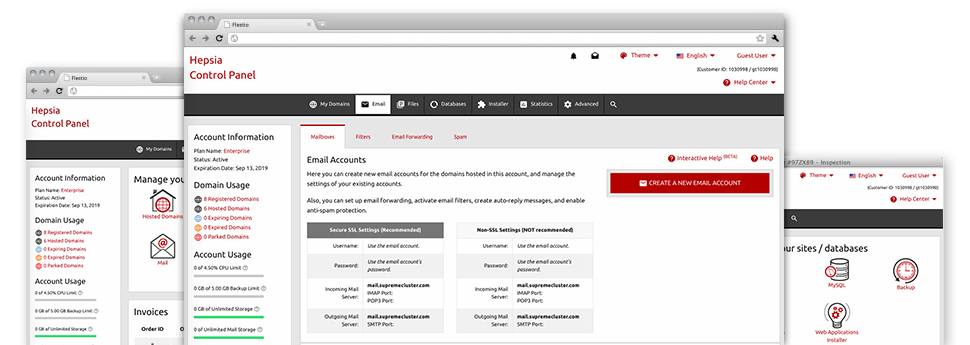Although working with e–mail messages generally is a rather simple action, handling the email accounts for a site can sometimes be a tedious operation. Except, if you possess an intuitive user interface, such as SupremePanel’s Email Account Manager that may assist you complete the task. It has a considerable amount of built–in helpful tools that will assist you accomplish advanced jobs in just a few clicks of the mouse. Take a look at everything that our Email Account Manager will do for YOU!
Anti–Spam Protection
Get rid of spam with a click
In the Email Account Manager within your Control Panel, you can actually control junk mail messages. The incorporated anti–spam tool will filter arriving e–mail messages and you can now customize its degree of control with just a mouse–click. Additionally, you can identify a special level of spam defense for every single email account.
There are two simple ways in which our system addresses messages flagged as spam. You can choose whether a spam email has to be removed, or sent to a particular mailbox.
Email Forwarding
1–click redirection of e–mails
By using the Email forwarding tool, you can easily divert all of the emails sent to a mailbox to a different mailbox of your liking (either hosted within the same website hosting account or somewhere else on the web).
To forward an email, simply choose it from the drop–down selection and then indicate the mailbox that you would like all delivered messages to get delivered to. After that, you’re given the opportunity to select whether or not you’ll need a duplicate of each message to be saved in the mailbox which you forward or not.
Email Filters
Bring order to your mailbox
While using the Email Account Manager of your Control Panel, it really is effortless to create completely new email filters. Everything you need to actually do is state the keywords which will be used to filter messages and precisely where the filter will look for them (subject, body, etc.) and then choose the measures which will be applied to the filtered e–mail messages.
Email Protection
Email security with DomainKeys and SPF records
We have provided a collection of software instruments within your Control Panel which can guard your email address from getting used for spam purposes without your knowledge. We have DomainKeys activated for all of the mailboxes automatically. The service balances the sender’s site to the email message to warrant that the sent message was derived from that address.
We’ve at the same time enabled SPF (Sender Policy Framework) protection – a solution, which protects all the mail accounts from spammers that make use of your mailbox to send e–mail spam on seemingly your account.
Email Auto–Configure Solution
Create an e–mail address on your personal computer with a click of the mouse
In case you check your email account using your notebook or personal computer, you most likely make use of an e–mail client. To save you the challenges of needing to manually integrate each next e–mail address to your mail client, we’ve designed smart ’auto–configure’ files. Simply get hold of the file and load it using your mail application – this will quickly configure your inbox inside your favored desktop client.
We’ve got auto–configure files for: Mozilla Thunderbird, Mac Mail, Outlook as well as Outlook Express.
Webmail
Access your email address using a browser
When using the webmail software tool added to the Control Panel, you have access to your mailboxes through every web–connected system on the planet! Making use of the webmail address that we give you, you’ll be able to sign in to your e–mail accounts created in SupremePanel’s servers through virtually any browser you’ll have access to.
There’s also an alternative way to access your e–mail accounts online. Simply sign in to your Control Panel and inside the webmail section, opt for the mailbox you need to get into and then click the RoundCube icon. This will instantaneously log you into your email with no need to submit any kind of logon details.